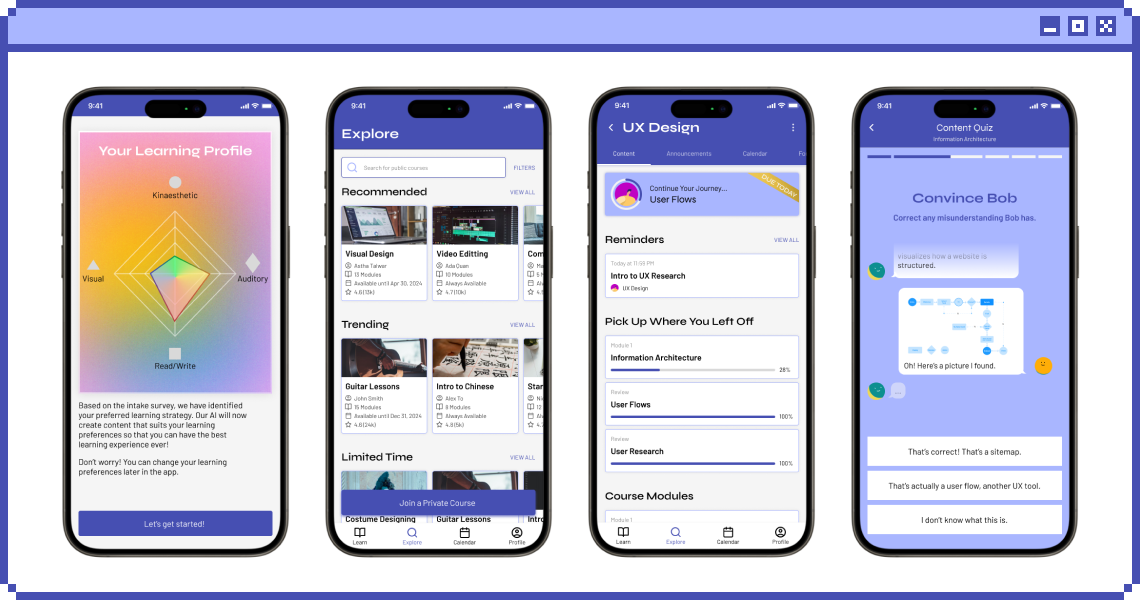


Online courses often only utilizes one or two senses and are not flexible, which make students struggle to locate their strengths and weaknesses.
Design a mobile content-delivery app that allows users to learn with different styles through the power of adaptive AI.

.png)




1. Users found it difficult to enroll in private courses

2. Users had difficulty finding the discussion forum

3. Users wanted to easily access the course outline/calendar





.gif)
